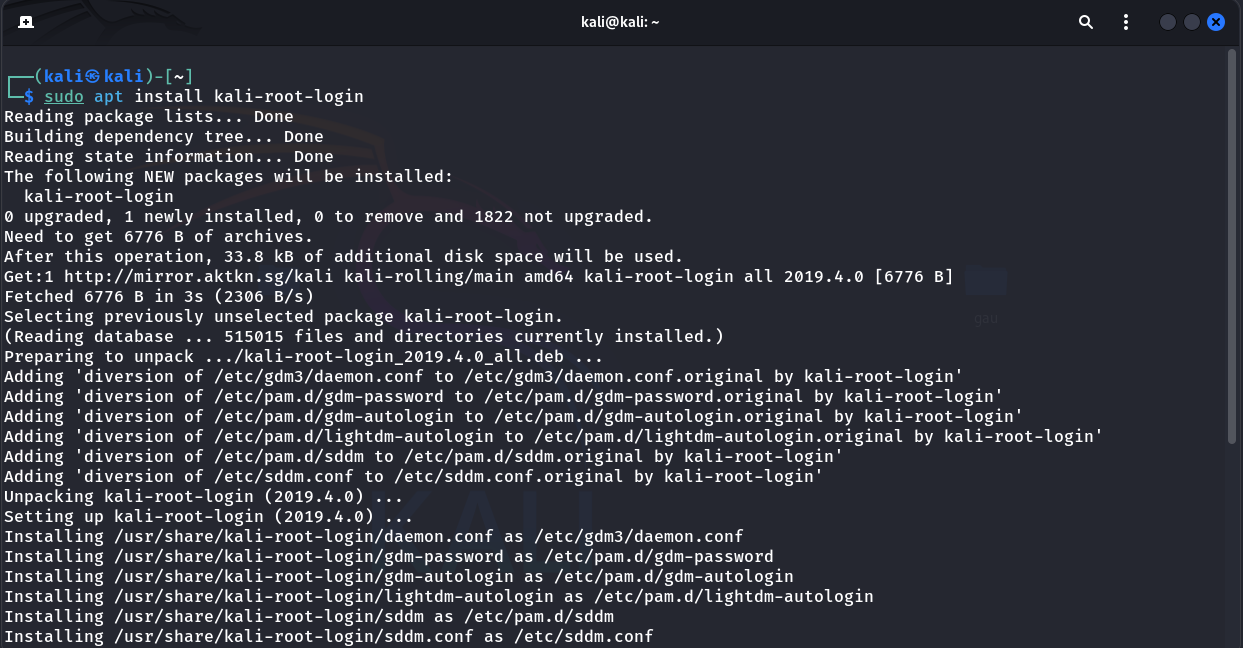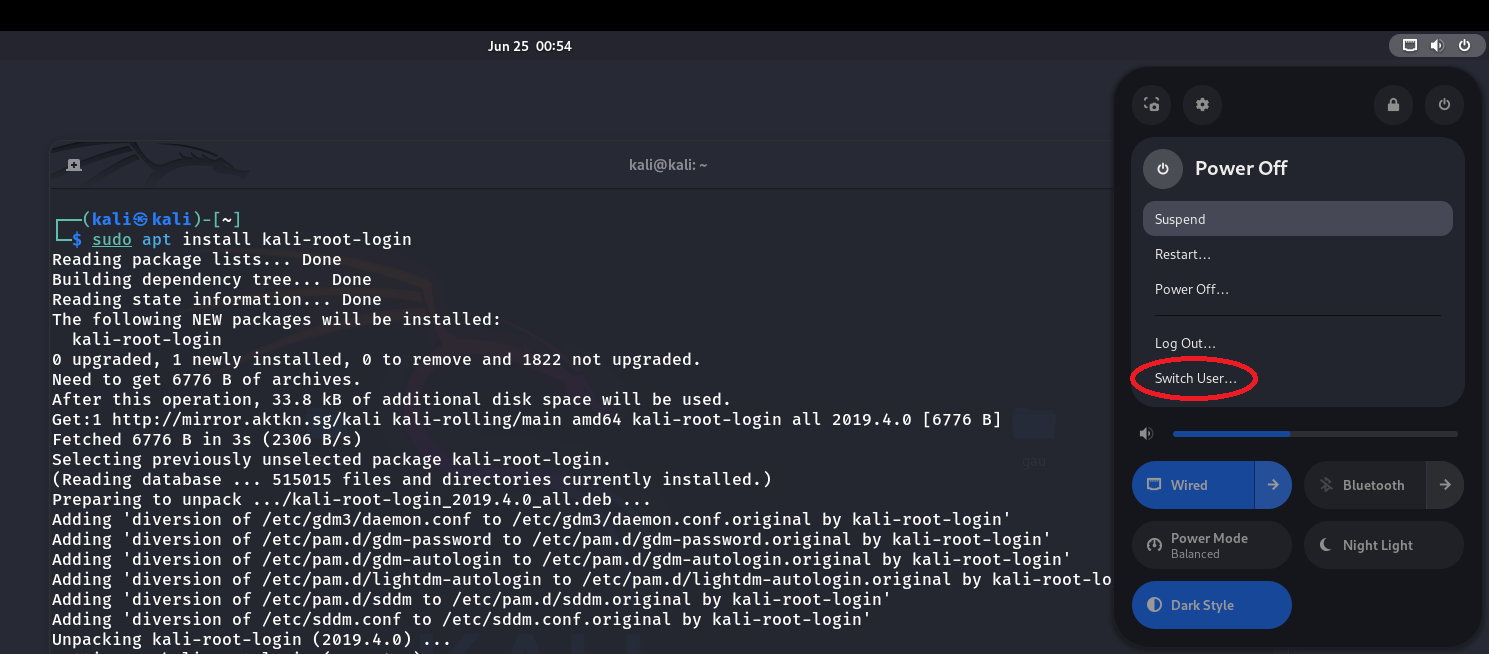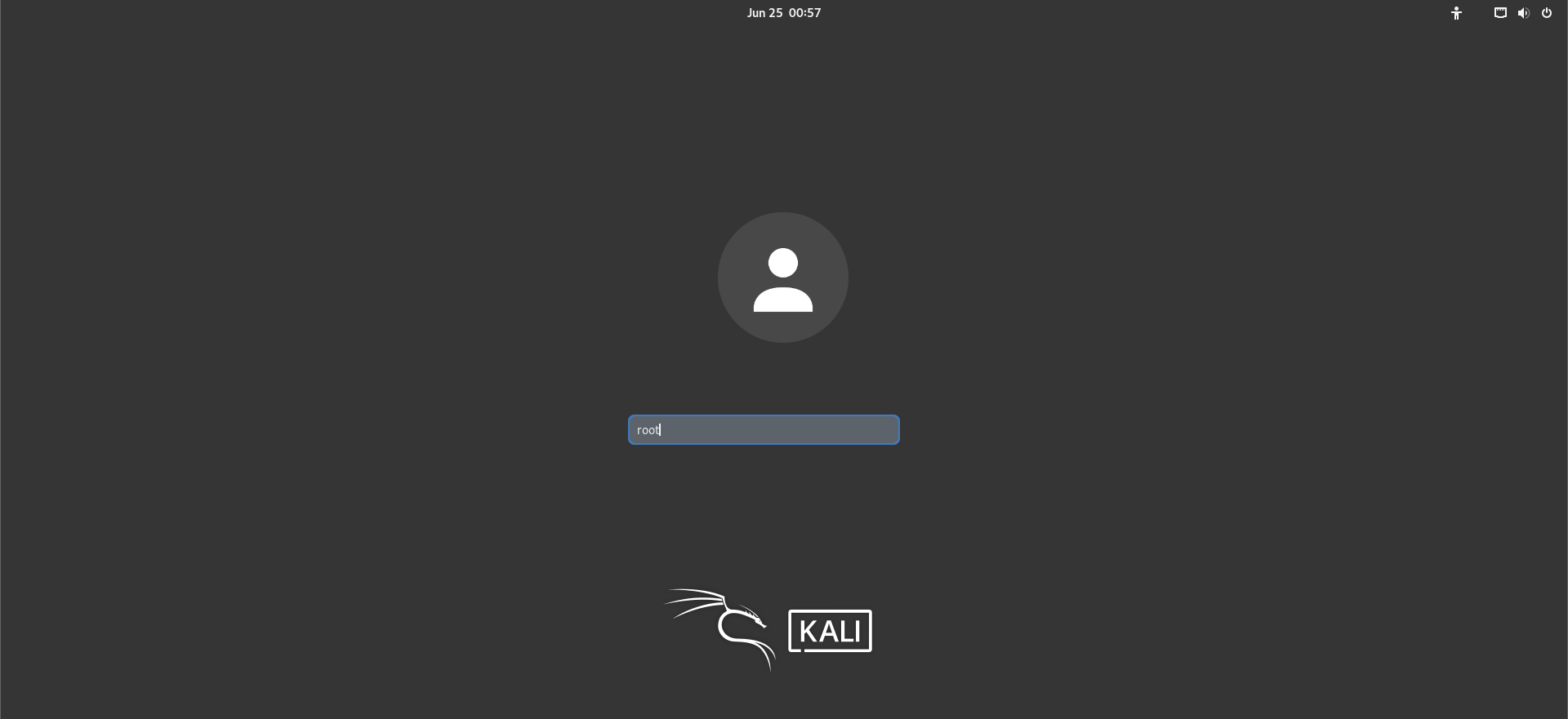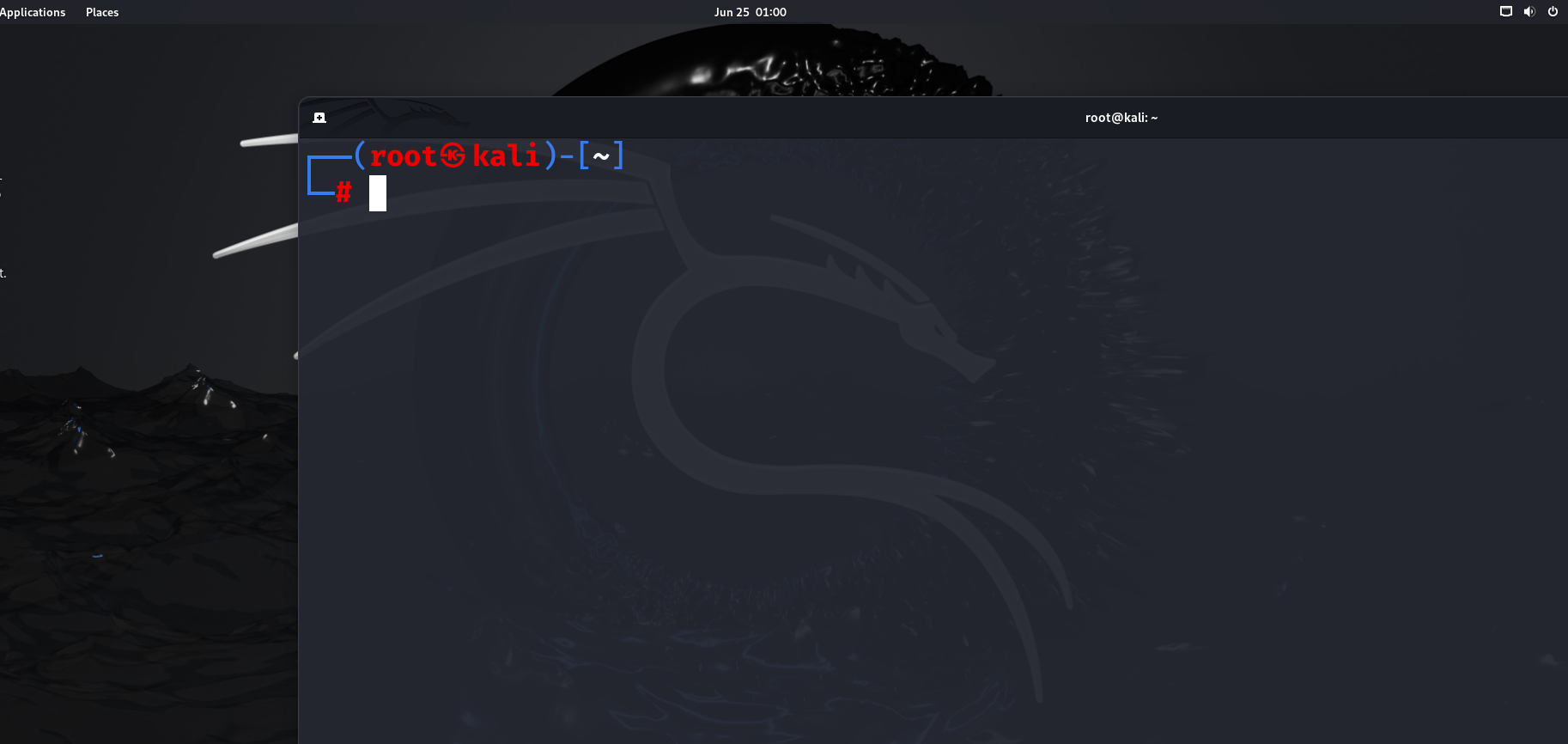Set Kali root password and enable root login
Set Kali root password and enable root login
To enable root login for Kali Linux, we must manually set the root password. In past versions of Kali Linux, users could log in directly to the root account by default. On more recent versions, this has been disabled. The developers of Kali have made it incredibly easy to re-enable the root login. Follow the steps below to enable root login and log in to the GUI as root.
Step-by-Step Process to Enable Root Login
Step 1: Install kali-root-login Package
First, use the apt package manager to install the kali-root-login package.
1
2
sudo apt update
sudo apt install kali-root-login
Step 2: Set the Root Password
Next, you need to set the root password using the passwd command. Setting it to the current password of your user account is fine, but this command must be run.
1
2
sudo passwd
[Enter password twice]
Step 3: Return to the Login Screen
You can return to the login screen by switching users, logging out, or restarting the system.
Step 4: Log in as Root Account
Login with the root user account and the password you set in the previous steps.